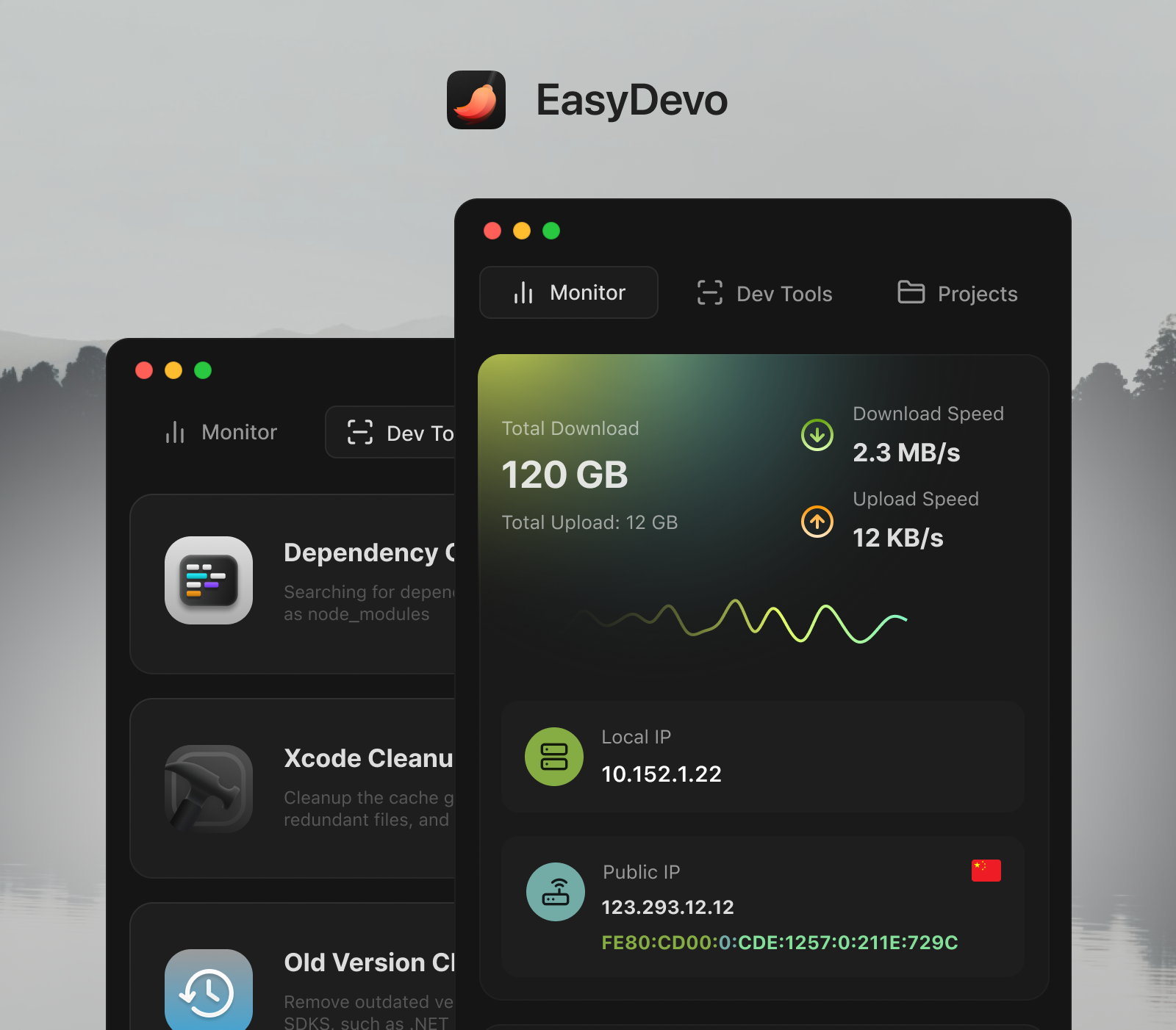
We're thrilled to launch our studio's first app, crafted specifically for developers. This handy tool addresses the growing storage challenges in your development environment, easing the burden of project dependencies, SDKs, and older Xcode versions. It doesn't stop there; integrated with system monitoring and project analytics, EasyDevo helps you better understand your device performance and review your project contributions.
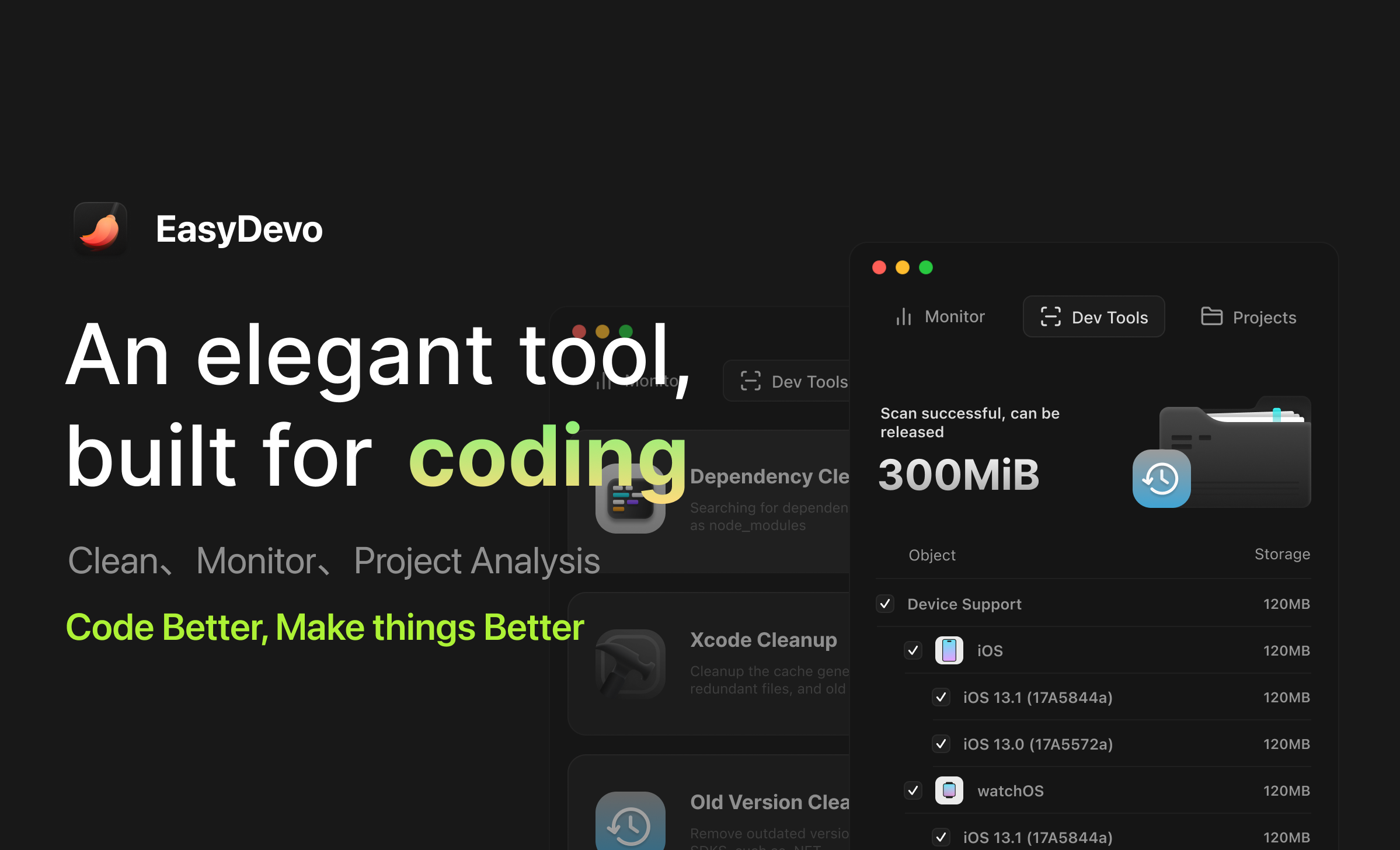
Let’s dive into how it works:
Junk Cleanup
Unlike traditional file cleaners, EasyDevo focuses on tidying up your development space, including project dependencies, SDKs, and some old files on Xcode. We're committed to constantly refining this process, freeing up storage to rejuvenate your development experience.
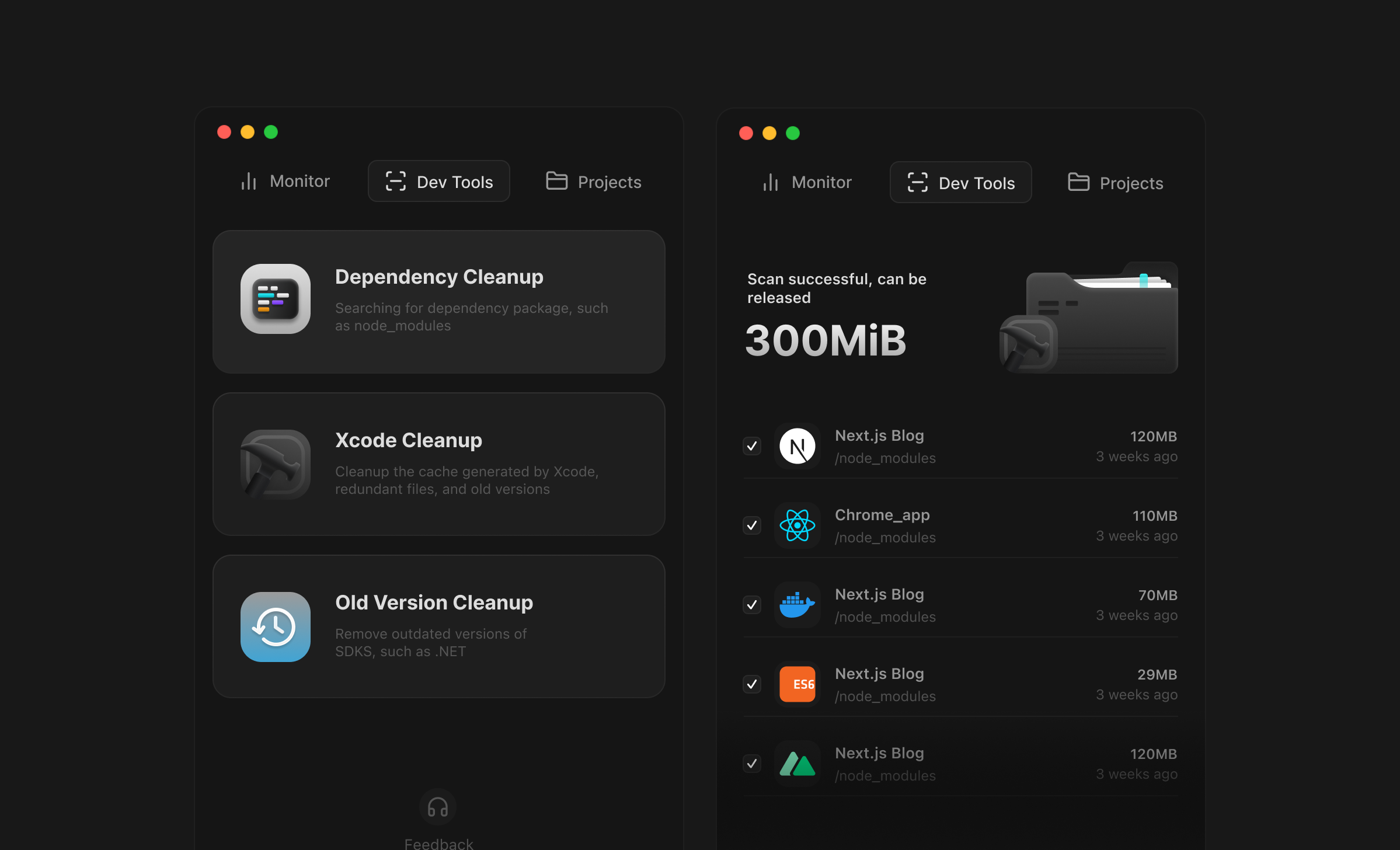
Usage: Select the items you want to clean in Dev Tools and wait for the scan. EasyDevo will request file access permission on first use, which requires your authorization.
Currently supports cleaning:
- Project dependencies and build outputs: Node.js node_modules folders, Rust target folders.
- Xcode: Device Support, Simulators, Derived Data, Archives, and Caches.
- SDK: Integrated rustup and nvm for cleaning Rust toolchain and Node.js.
System Monitoring
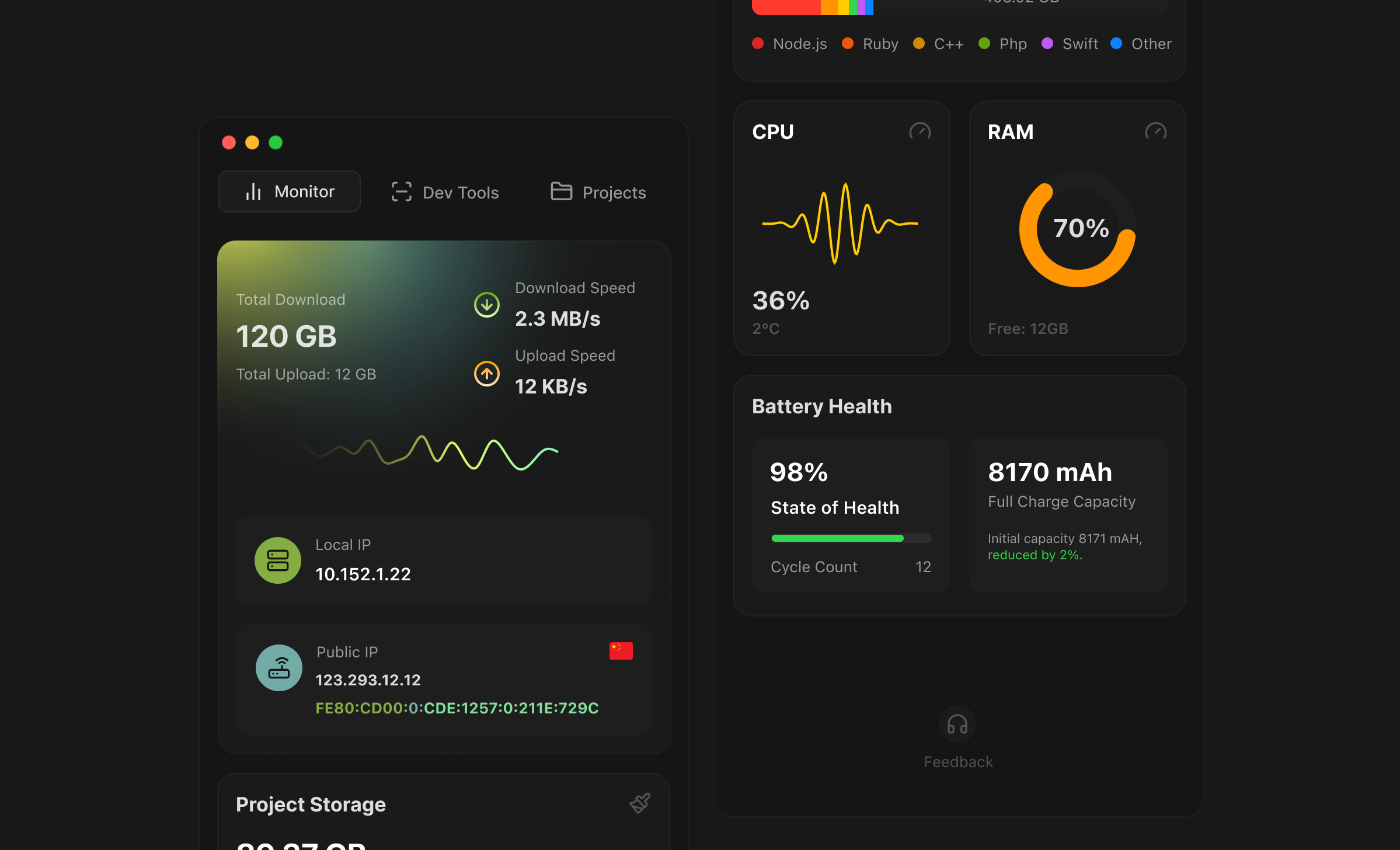
Our lightweight system monitoring tool effortlessly keeps you informed about key performance indicators of your computer, including network, CPU, RAM, and battery health. Key features include:
- Network: Monitors total download/upload, real-time speed, displays Local/Public IP, and Proxy IP (if enabled).
- Project Storage Summary: Shows the storage proportion used by your projects and the main programming languages used.
- CPU & RAM: Real-time monitoring of CPU usage, temperature, and RAM usage percentage, aiding in efficient system core performance monitoring.
- Battery Health: Provides maximum battery capacity, overall health, cycle count, and estimates battery wear based on charging history.
Project Analysis
Beyond cleaning and system monitoring, EasyDevo includes a project analysis module. This feature aims to provide engineers with an in-depth review of their projects, showcasing individual contributions and time invested. Easily identify which files have seen the most changes recently.
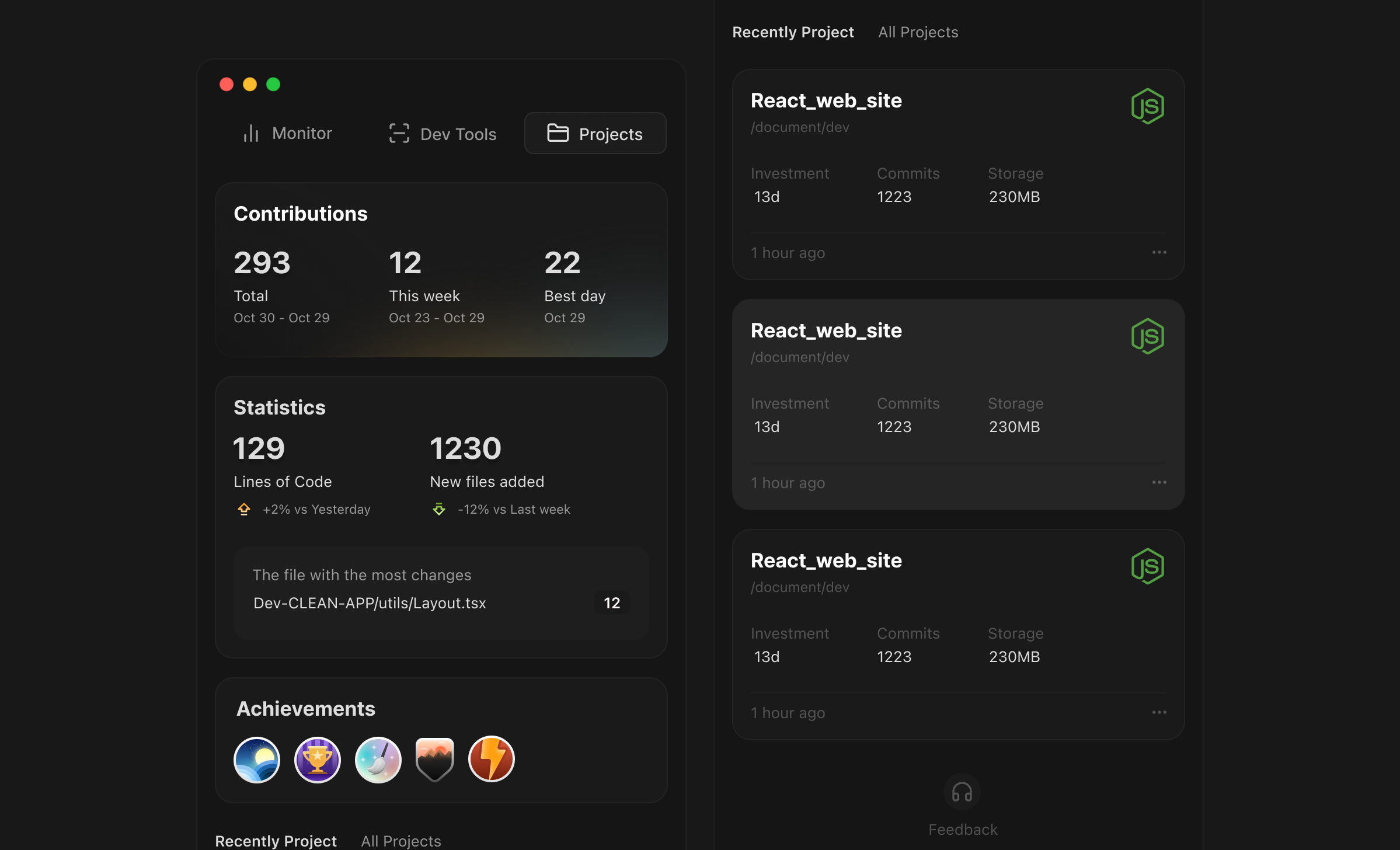
Furthermore, our project analysis allows you to view the time invested, storage usage, and language analysis for each local project. It also displays recent updates and the active status of projects.

Our goal with this module is to help every developer gain clear insight into their work contributions and outcomes.
 Boring Design
Boring DesignWe create thoughtful design tools that enhance productivity and bring joy to your digital workflow.
